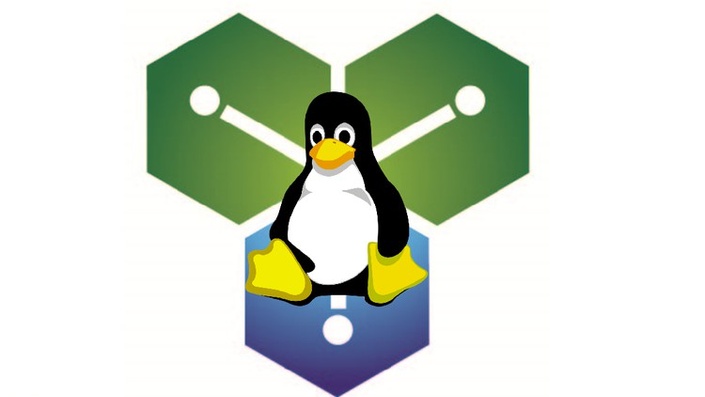
Introduction to Linux - 90 Minute Crash Course, Hands On!
Learn key concepts related to Linux. Install Ubuntu on your computer and in AWS. Master key commands and shortcuts.
Watch Promo
Your Instructor
I am the owner of TrainerTests,and am an official certified trainer for VMware and AWS.
I have delivered thousands of hours of official live training to my students, and I love teaching people new skills.
I am the founder of TrainerTests, which provides video training unlike any other company. I believe in using high quality illustrations and animations to simply complex concepts. in my courses you will get the technical depth that you need, with a focus on making sure that you completely understand the underlying concepts.
I have over 200,000 students across a variety of platforms, with multiple top-rated and best selling courses.
Course Curriculum
Introduction
Available in
days
days
after you enroll
-
StartAbout this Course (1:14)
-
StartCommand Quick Reference (0:32)
-
StartIntroduction to Linux (7:12)
-
StartLinux Distributions (4:05)
-
StartInstalling Linux for this course (0:46)
-
StartInstall Ubuntu Desktop On a Computer (8:55)
-
StartSign up for AWS (4:52)
-
StartCreate an Ubuntu Server in AWS (3:05)
-
StartCleanup to Avoid AWS Charges (0:24)
-
StartThe Linux Terminal (2:25)
-
StartDisplaying Manual Pages in the Terminal (man) (6:40)
-
StartUseful Terminal Shortcuts (2:25)
-
StartUsing Tab to Auto-Complete Commands (6:17)
-
StartThe Root User (4:09)
-
StartNavigating Files and Directories (pwd, cd, ls, mkdir, tree) (11:28)
-
StartWorking with Files (cp, mv, rm, and more) (6:52)
-
StartUsing locate and find to search for files (3:39)
-
StartUsing grep to search files and command output (6:41)
-
StartUsing head and tail to display portions of a text file (1:54)
-
StartEditing text files with nano (2:47)
-
StartUsing echo to add text to a file (0:58)
-
StartCompare file contents with diff (1:25)
-
Startping (2:25)
-
Startifconfig and the net-tools package (3:02)
-
StartUsing Netstat to View Network Connections (2:23)
-
StartDisplay host name and IP address with hostname (0:25)
-
Start***IMPORTANT! Clean up AWS Account*** (1:49)
Frequently Asked Questions
When does the course start and finish?
This is a completely self-paced online course - you decide when you start and when you finish.
How long do I have access to the course?
If you choose to enroll in our Full Access subscription, you will get access to this, and all of my other courses for the duration of your subscription! If you enroll in this course only, you have unlimited access to this course for one year. As the course is updated, you will get access to all the latest changes and new materials.
What if I am unhappy with the course?
We would never want you to be unhappy! If you are unsatisfied with your purchase, contact us in the first 30 days and we will give you a full refund.